Overview
Client certificates serve as a mechanism for identifying and authenticating users or devices to a server. These certificates are digital files, often password-protected, and are commonly loaded into applications in the form of .p12 or .pfx files.
Authentication using client certificates is a part of the SSL/TLS handshake, which establishes a secure communication channel before data transmission begins.
SSL/TLS Handshake Process
During an SSL/TLS handshake, both the client and server exchange security-related information to establish a secure communication channel. Below is a high-level explanation of the handshake:
- ClientHello: The client sends its supported algorithms and ciphers.
- ServerHello: The server responds with its chosen parameters and sends its certificate for authentication.
- (Optional) Client Certificate Authentication: If the server is configured to require a client certificate, it requests one at this stage. The client sends its certificate and proves ownership using its private key.
- Key Exchange and Verification: Both parties establish session keys for encryption.
- Finished Messages: Secure communication begins after verifying integrity.
Client-Authenticated TLS Handshake in Detail
The following diagram illustrates the full process of a client-authenticated TLS handshake:
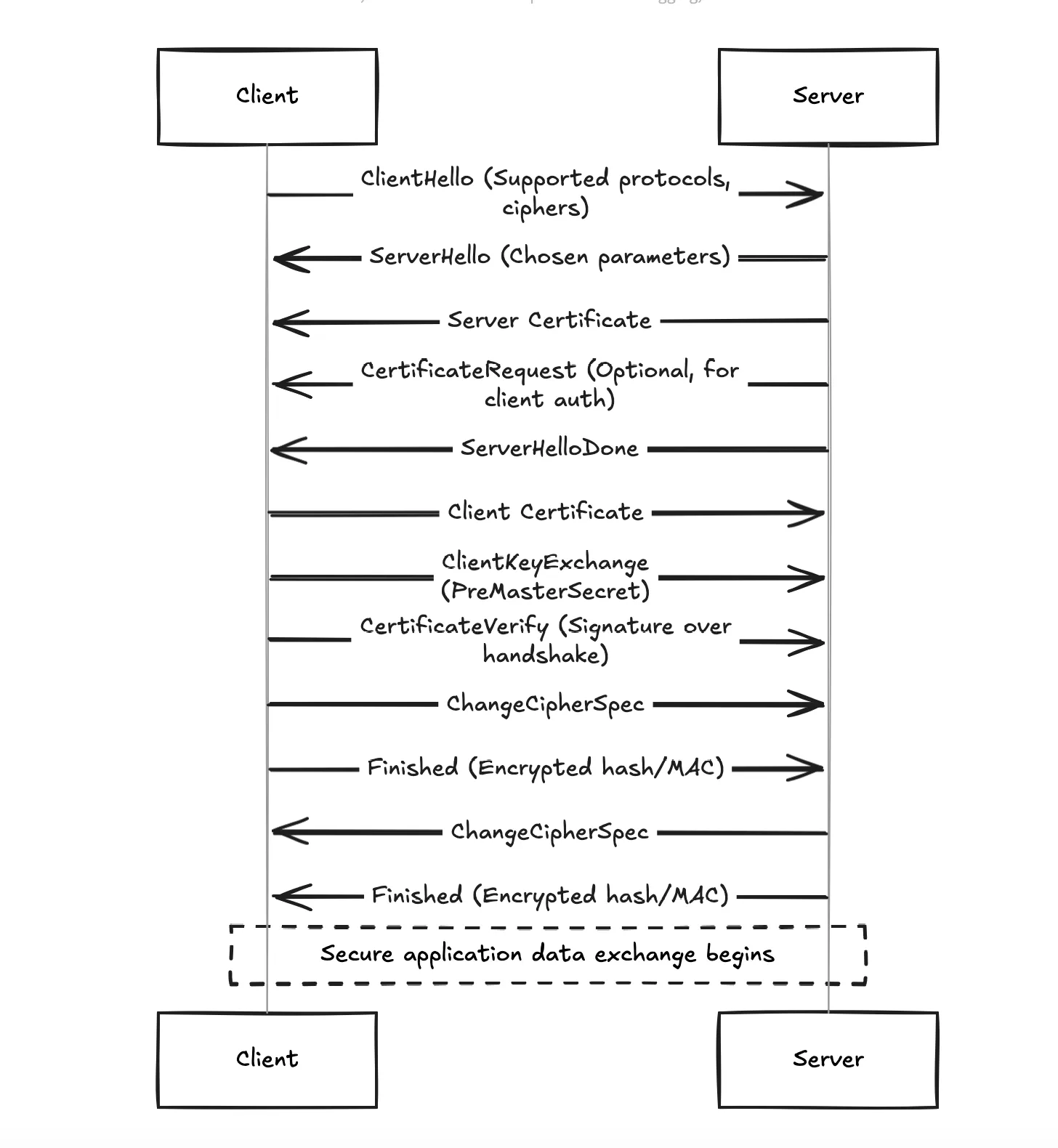
Key Phases of the Handshake
Negotiation Phase
- ClientHello: Client proposes protocol versions, ciphers, and random values.
- ServerHello: Server confirms parameters and provides its certificate.
- Certificate Request: Server may optionally request a client certificate for mutual authentication.
Authentication Phase
- Client Certificate: The client sends its certificate to prove its identity.
- CertificateVerify: A signature over previous handshake messages is sent, proving the client owns the private key.
Key Exchange and Cipher Setup
- Key Exchange: Both client and server derive a “master secret” from exchanged values.
- ChangeCipherSpec: Signals that subsequent messages will be encrypted.
Application Phase
- Once the handshake is complete, secure data transmission begins, with messages encrypted and authenticated.
Importance of Client Certificate Authentication
While server certificate authentication is commonplace, client certificates add an additional layer of security by verifying the client’s identity. For this validation to succeed:
- The client certificate must be signed by a Certificate Authority (CA) trusted by the server.
- The client must prove ownership of the certificate by using its private key during the handshake.